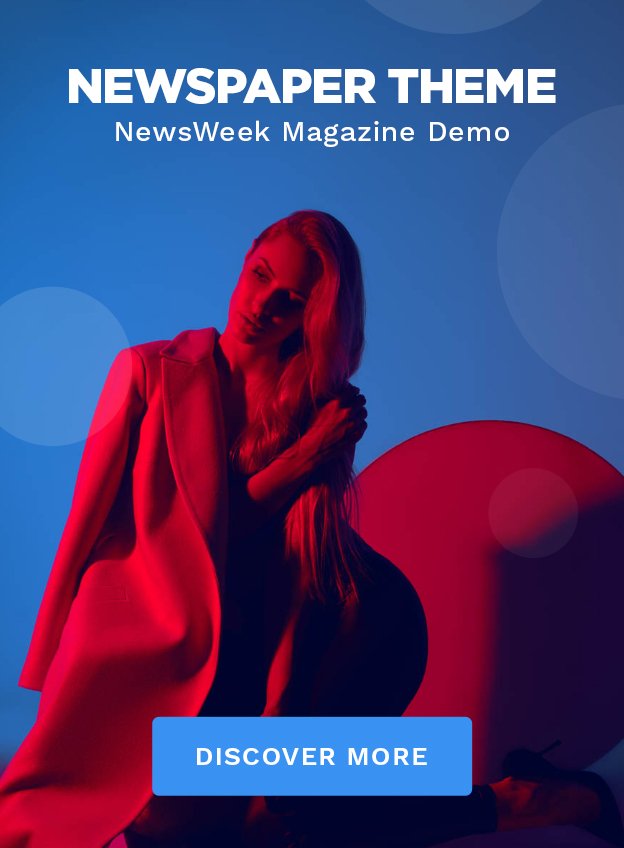Why QuickBooks Desktop 2024 Stands Out
Choosing the right accounting software is critical to managing your business efficiently, and QuickBooks Desktop 2024 offers a solution that stands out in the market. Packed with new features, enhanced automation, and improved security, QuickBooks Desktop 2024 is designed to meet the evolving needs of small and medium-sized businesses. This guide will explore why QuickBooks Desktop 2024 is an excellent choice for businesses looking to optimize their financial management, from advanced reporting to scalable solutions for future growth.
1. Streamlined User Interface for Better Usability
QuickBooks Desktop 2024 comes with an updated and more intuitive user interface, making it easier for users to navigate the platform. Whether you are a seasoned accountant or a business owner with limited financial expertise, QuickBooks Desktop 2024 allows you to complete tasks faster and with fewer errors. Key functions, such as invoicing, expense tracking, and generating reports, are more accessible, helping businesses stay organized and efficient.
A more user-friendly interface also reduces the learning curve for new users, making onboarding quicker and more straightforward. This is especially beneficial for growing businesses that are frequently adding new team members.
2. Automation Features to Improve Efficiency
One of the most compelling reasons to choose QuickBooks Desktop 2024 is its enhanced automation features. By automating repetitive accounting tasks, you can free up time to focus on other critical aspects of running your business. Here are some of the key automation benefits:
- Automated Bill Payments: Set up recurring bill payments to vendors without manual intervention.
- Automated Invoicing: Automatically send invoices to clients at scheduled intervals, ensuring timely billing.
- Bank Reconciliation Automation: QuickBooks 2024 automatically matches transactions with your accounts, simplifying the reconciliation process.
By reducing the need for manual data entry, businesses can minimize errors and increase operational efficiency.
3. Advanced Security Features for Data Protection
With cyber threats becoming more common, data security is a top concern for businesses. QuickBooks Desktop 2024 introduces stronger security features, including advanced encryption methods and multi-factor authentication (MFA), to safeguard sensitive financial data. Whether you’re handling payroll, vendor payments, or customer invoices, your data is protected from unauthorized access.
In addition to robust encryption, QuickBooks Desktop 2024 offers regular security updates, ensuring that your software stays protected against the latest cyber threats. For businesses that handle sensitive financial information, these security upgrades are invaluable.
4. Powerful Financial Reporting and Analytics
QuickBooks Desktop 2024 brings improvements to its financial reporting capabilities, providing business owners with the insights they need to make informed decisions. Whether you’re analyzing cash flow, tracking expenses, or monitoring profits, the new customizable reports give you a clear picture of your business’s financial health.
- Customizable Reporting Templates: Tailor reports to meet your specific business needs, whether it’s focusing on profit and loss statements, balance sheets, or cash flow reports.
- Industry-Specific Reports: QuickBooks offers industry-specific reporting for sectors like retail, manufacturing, and construction, allowing for more targeted insights.
- Real-Time Data: Access real-time financial data to make timely business decisions and stay ahead of any potential financial issues.
These enhanced reporting features make it easier to plan for growth, manage budgets, and ensure long-term financial stability.
5. Enhanced Payroll Management
QuickBooks Desktop 2024 provides a seamless payroll management system that helps businesses handle employee compensation, taxes, and benefits with ease. The software automates payroll calculations, ensuring accurate tax deductions and benefits tracking. This makes it easier to manage employee records and ensure compliance with government regulations.
Additionally, QuickBooks simplifies year-end reporting, allowing you to generate W-2s and 1099s without hassle. By automating many payroll-related tasks, you can reduce the risk of errors and save time on payroll administration.
6. Scalability to Support Business Growth
As your business grows, so do your accounting needs. QuickBooks is designed with scalability in mind, making it a solution that can grow alongside your business. Whether you’re a small business starting with QuickBooks Pro or a larger organization needing the advanced features of QuickBooks Enterprise, QuickBooks has a version that suits your needs.
- QuickBooks Pro: Ideal for small businesses with basic accounting needs and supports up to three users.
- QuickBooks Premier: Suited for businesses that require more advanced features like industry-specific reports and supports up to five users.
- QuickBooks Enterprise: Designed for larger businesses with complex needs, supporting up to 40 users and offering advanced inventory management.
This scalability ensures that you won’t need to switch accounting software as your business expands, saving time and money on transitioning to a new system.
7. Cost-Effective Solution with Long-Term Benefits
While many businesses are concerned about the cost of accounting software, QuickBooks Desktop 2024 provides an affordable solution with long-term benefits. The software’s one-time purchase or annual subscription options make it accessible to small and medium-sized businesses. Additionally, the efficiency gains from automation and improved reporting lead to cost savings in the long run.
By investing in QuickBooks, businesses can avoid costly errors, reduce administrative overhead, and improve overall financial management, resulting in a high return on investment.
Conclusion: Why QuickBooks Desktop 2024 is the Right Choice
QuickBooks offers a comprehensive solution for businesses of all sizes, providing powerful features that enhance productivity, security, and scalability. From its user-friendly interface to advanced automation and security features, this software is designed to streamline your business operations while offering deep financial insights.