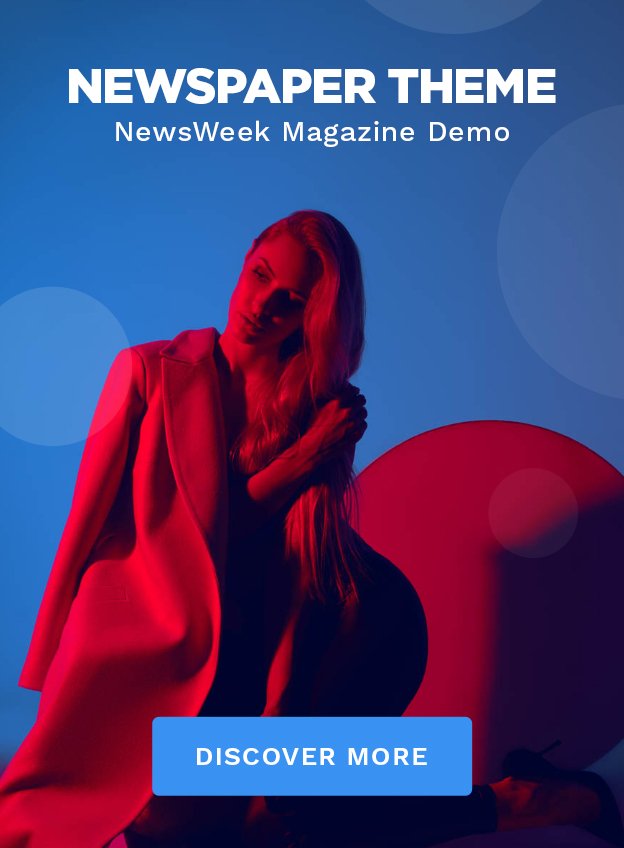Microsoft always releases new updates for Windows to introduce new and better features and to resolve all the bugs that are available in the current version. Usually, these updates can be downloaded without any issues; however, there are certain errors that people encounter when they are downloading new updates.
One of the most common errors that people face on the operating system is download error – 0x80070643. The error is usually encountered by people when they are trying to download a new version of Windows. This blog is going to share a few methods that you can use when you want to resolve this error.
Causes of Windows update error 0x8007064
System file corruption may make it impossible for the update to be installed properly. Malware, unsuccessful installations, and erroneous shutdowns can all cause this.
Incomplete Installation of Previous Updates: An issue may arise from a previous update that was not installed correctly interfering with the new update.
Windows Update Component Issues: This error may be caused by problems with the Windows Update service itself, such as a corrupted update database, or by issues with linked services like BITS (Background Intelligent Transfer Service).
Corrupted.NET Framework: The.NET Framework is required for many Windows updates. Updates involving this may encounter an issue if any of its components are corrupted or missing.
Third-Party Antivirus Interference: The issue may arise from certain third-party antivirus applications interfering with the update process.
Problems with Windows Defender Updates: Occasionally, this problem only happens when Windows Defender updates are installed. Conflicts between Defender and other security programs or issues with the antivirus database may cause this.
If you also want to know how to fix error 0x80004oo5 windows 10 then you can read out the blog.
What is the process to fix Windows update error 0x80070643?
People face the error 0x80070643 when the recovery partition of your computer does not have free space. This basically means that in order to resolve the issue people need to make more space in the recovery partition.
You need to adhere to the instructions that we are giving here to resolve Windows update error 0x80070643.
- To resolve the error, you need to launch the Command Prompt and enter ‘reagentc/disable’ to turn off the recovery partition.
- After hitting the enter key, you need to press ‘diskpart’ and press the enter key once again.
- You need to execute the list disk command to make a list of all disks.
- Choose the disk where your operating system is located and write ‘list partition’ to mention all partitions.
- After choosing the main disk partition, you need to shrink it by mentioning ‘shrink=250 minimum=250’.
- The last thing you need to do is to choose the recovery partition and enter ‘delete partition override’.
This process will allow you to resolve the issue that you are facing.