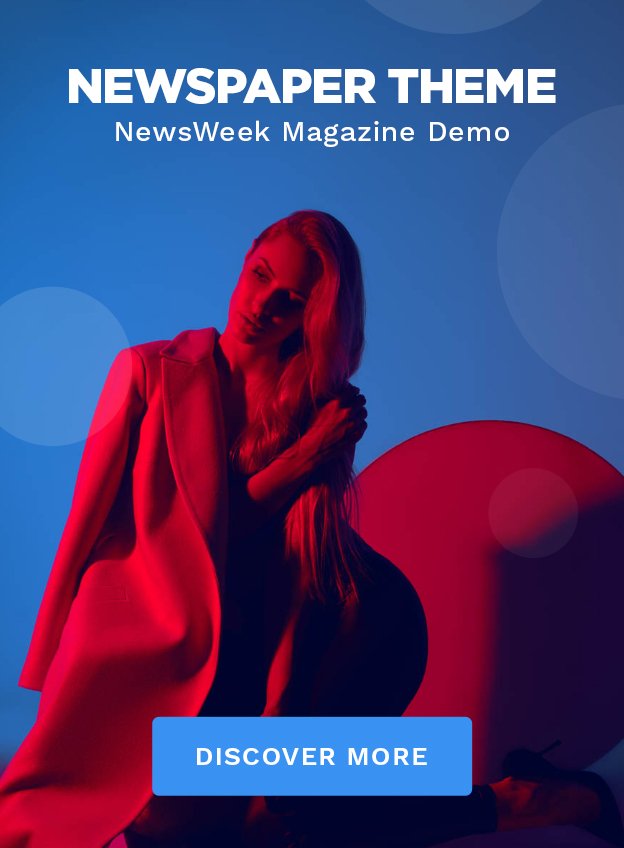Introduction: What Are Network Cards?
A network card, also known as a Network Interface Card (NIC), is an essential hardware component that enables your server or computer to communicate over a network. Whether you’re setting up a home office or managing a large-scale enterprise, network cards play a critical role in ensuring smooth data flow between devices. This blog will dive deep into what network cards are, how they function, their types, and why choosing the right network card is crucial for optimal server performance.
Why Network Cards Are Important for Servers
Network cards are integral to the communication between computers, servers, and other devices in a network. Without a network card, your system wouldn’t be able to connect to the internet or local networks. For servers, in particular, choosing the right NIC can drastically improve network speed, reliability, and overall performance.
A high-quality network card not only enhances data transfer rates but also helps reduce network bottlenecks, ensuring seamless operation even under heavy workloads. This becomes especially important for businesses and data centers that rely on high-speed data transmission and stable connectivity.
Types of Network Cards
There are various types of network cards available, and choosing the right one depends on your specific needs. Here’s a breakdown of the most common types:
1. Ethernet Network Cards
Ethernet cards are among the most commonly used types of NICs and are ideal for both home and office environments. They offer reliable connectivity and are relatively easy to install and configure.
Key features:
- Speed: Available in 10Mbps, 100Mbps, 1Gbps, and even 10Gbps variants.
- Connection Type: Typically use RJ45 connectors and Cat5e, Cat6 cables.
- Usage: Perfect for standard networking tasks, file sharing, and general internet access.
2. Wireless Network Cards (Wi-Fi Cards)
Wireless network cards eliminate the need for physical cables and allow devices to connect to a Wi-Fi network. They are more common in consumer devices like laptops and mobile phones, but they can also be used in servers where wired connections are not feasible.
Key features:
- Speed: Varies depending on the Wi-Fi standard (802.11ac, 802.11ax, etc.).
- Connection Type: No physical connection, uses wireless signals.
- Usage: Suitable for environments where wired connections are inconvenient or impossible.
3. Fiber Optic Network Cards
Fiber optic NICs are used for high-performance networking in data centers and large enterprises. These cards support extremely fast data transfer rates and are ideal for environments requiring heavy data processing, such as cloud services or video streaming platforms.
Key features:
- Speed: Can go up to 40Gbps or higher.
- Connection Type: Uses fiber optic cables.
- Usage: Recommended for high-performance, high-speed data environments.
Choosing the Right Network Card
When selecting a network card for your server, there are several factors to consider:
1. Network Speed Requirements
Evaluate your network speed requirements. If you’re managing high traffic or need fast data transfer between servers, opting for a NIC with at least 1Gbps or 10Gbps capability is a must. Ethernet cards are generally sufficient for small to medium-sized operations, but large enterprises may need fiber optic NICs for optimal performance.
2. Wired vs. Wireless
Wired connections tend to be more stable and faster than wireless, making Ethernet and fiber optic NICs the preferred choice for server environments. However, if mobility and flexibility are important, then a wireless NIC may be the better option.
3. Bus Interface
Network cards are installed in expansion slots on the motherboard. Different cards use different interfaces, such as PCI, PCIe, or USB. Be sure to choose a network card that is compatible with your server’s motherboard.
4. Power Consumption
Network cards consume power while transmitting data. For servers running 24/7, choosing a NIC with lower power consumption could help reduce operational costs. Energy-efficient NICs also generate less heat, which can improve overall server longevity.
How to Install a Network Card
The process of installing a network card is straightforward but may vary slightly depending on your server or PC’s hardware configuration. Here are the general steps:
- Shut Down Your System: Always turn off and unplug the server before handling any internal components.
- Locate the PCI/PCIe Slot: Open the server case and find an available expansion slot on the motherboard. Most modern NICs use PCIe slots.
- Insert the Network Card: Gently push the network card into the slot until it fits snugly.
- Secure the Card: Use screws or other fasteners to secure the card in place.
- Reconnect the System and Install Drivers: Power up your server and install any necessary drivers for the new network card.
Optimizing Network Performance with Network Cards
Once your network card is installed, you’ll want to optimize its performance to get the most out of your server. Here are a few tips to help boost network efficiency:
1. Use High-Quality Cables
The quality of the cables you use, especially for Ethernet cards, can have a significant impact on performance. Ensure that you’re using Cat5e or higher for 1Gbps speeds and Cat6 or higher for 10Gbps speeds.
2. Update Drivers
Regularly updating your NIC drivers ensures compatibility with new software and improvements in performance. Outdated drivers can slow down your connection or introduce vulnerabilities to your network.
3. Configure QoS (Quality of Service)
Many NICs support QoS features, allowing you to prioritize certain types of network traffic. This is especially useful in environments where specific tasks, such as video conferencing or VoIP, require more bandwidth.
4. Monitor Network Traffic
Use network monitoring tools to track the performance of your network card. This helps in identifying bottlenecks or issues and allows for timely intervention before they impact overall system performance.
Conclusion: Enhance Your Server with the Right Network Card
Choosing the right network card is crucial for optimizing your server’s performance and ensuring reliable, fast network connectivity. Whether you’re working with Ethernet, wireless, or fiber optic NICs, understanding your specific needs will help you make an informed decision. For businesses, investing in high-quality network cards can lead to enhanced productivity, reduced latency, and smoother data transfers, all of which are vital for maintaining a competitive edge in today’s digital landscape.
For more information on the best network cards and to explore a wide range of options, visit Server Disk Drives.