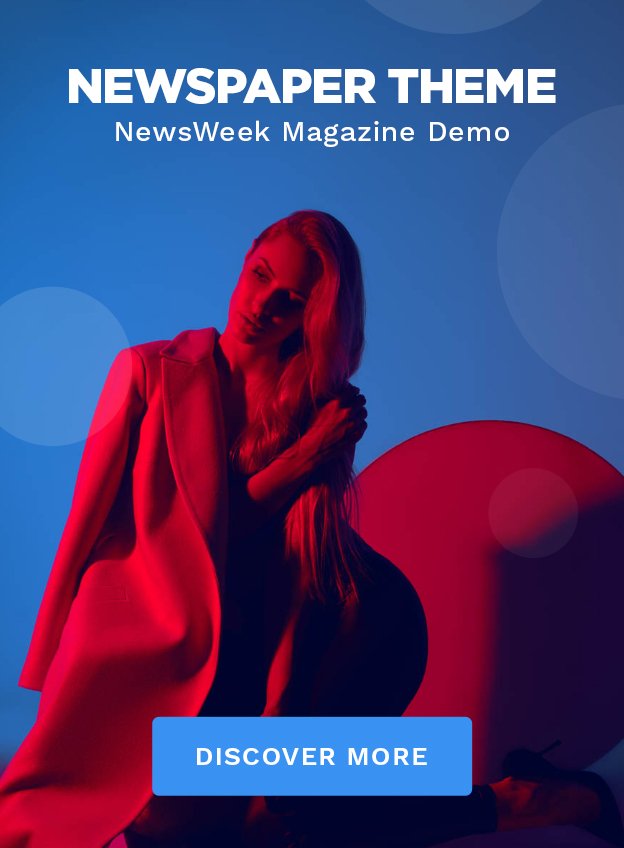In today’s digital age, education is evolving rapidly, and tools like Google Classroom are leading the charge in making learning more accessible and engaging. If you’re an educator or administrator looking to implement Google Classroom in your school or organization, this comprehensive guide will provide you with essential insights and actionable steps to ensure a smooth transition.
What is Google Classroom?
Google Classroom is a free web service developed by Google for schools. It allows educators to create, distribute, and grade assignments in a paperless way. This platform simplifies the process of managing coursework and fosters communication between teachers and students. With its intuitive interface and seamless integration with other Implementing Google Classroom has become a preferred choice for educators worldwide.
Why Implement Google Classroom?
1. Streamlined Communication
Google Classroom enhances communication between students and teachers. With features like announcements, comments, and direct messaging, educators can provide timely feedback and facilitate discussions effectively.
2. Increased Organization
The platform allows educators to organize all course materials in one place. Students can easily access assignments, resources, and grades, which helps them stay on top of their work.
3. Enhanced Collaboration
Google Classroom supports collaborative projects through Google Docs, Sheets, and Slides. Students can work together in real-time, promoting teamwork and enhancing learning outcomes.
4. Data-Driven Insights
With built-in analytics, educators can track student progress and engagement. This data can inform instructional decisions and help identify students who may need additional support.
Steps to Implement Google Classroom
Step 1: Define Your Goals
Before diving into the implementation process, it’s crucial to define your goals. What do you hope to achieve by using Google Classroom? Whether it’s improving student engagement, streamlining assignment distribution, or fostering collaboration, having clear objectives will guide your implementation strategy.
Step 2: Get Your Team Onboard
Successful implementation requires buy-in from all stakeholders. Organize meetings with teachers, administrators, and IT staff to discuss the benefits of Google Classroom and address any concerns. Encourage feedback and foster a culture of collaboration as you move forward.
Step 3: Provide Training and Resources
Offer training sessions for educators and students. Google offers a range of resources, including tutorials and webinars, to help users become familiar with the platform. Consider creating a support hub where educators can share tips and best practices.
Step 4: Set Up Google Classroom
Creating a Google Classroom is straightforward:
- Sign in to Google Classroom: Use your school’s Google Workspace account.
- Create a Class: Click on the “+” icon to create a new class. Fill in the class name, section, subject, and room.
- Invite Students: Share the class code with students or invite them via email.
- Organize Class Materials: Upload syllabi, lesson plans, and other resources to the class stream or designated folders.
Step 5: Foster Engagement
To keep students engaged, utilize Google Classroom’s various features:
- Assignments: Create and distribute assignments easily. Attach files from Google Drive or link to external resources.
- Quizzes: Use Google Forms to create quizzes and assessments, making it easy to track student performance.
- Discussion Questions: Post open-ended questions to spark discussions and encourage participation.
Step 6: Monitor Progress and Provide Feedback
Use the Gradebook feature to track student progress and provide timely feedback. Regularly communicate with students about their performance and areas for improvement. Personalized feedback can greatly enhance student learning experiences.
Step 7: Encourage Collaboration
Take advantage of Google’s collaborative tools. Encourage group projects using Google Docs or Slides, where students can work together in real time. Promote peer feedback by having students review each other’s work within the classroom environment.
Step 8: Evaluate and Adjust
After implementing Google Classroom, take the time to evaluate its effectiveness. Gather feedback from students and educators to identify what’s working and what needs improvement. Be open to making adjustments to enhance the learning experience.
Best Practices for Google Classroom Implementation
- Be Patient: Transitioning to a digital platform can be challenging. Allow time for everyone to adjust and provide ongoing support.
- Encourage Student Ownership: Empower students to take charge of their learning by encouraging them to explore Google Classroom features.
- Maintain Open Communication: Keep lines of communication open between students, parents, and educators. Regular updates about classroom activities can foster a supportive learning community.
- Celebrate Successes: Acknowledge achievements, whether big or small. Celebrating milestones can motivate both students and educators.
Conclusion
Implementing Google Classroom can transform the educational experience for both students and teachers. By following these steps and best practices, you can create an engaging and organized learning environment that fosters collaboration and communication. As you embark on this journey, remember that the ultimate goal is to enhance learning outcomes and make education accessible for all.