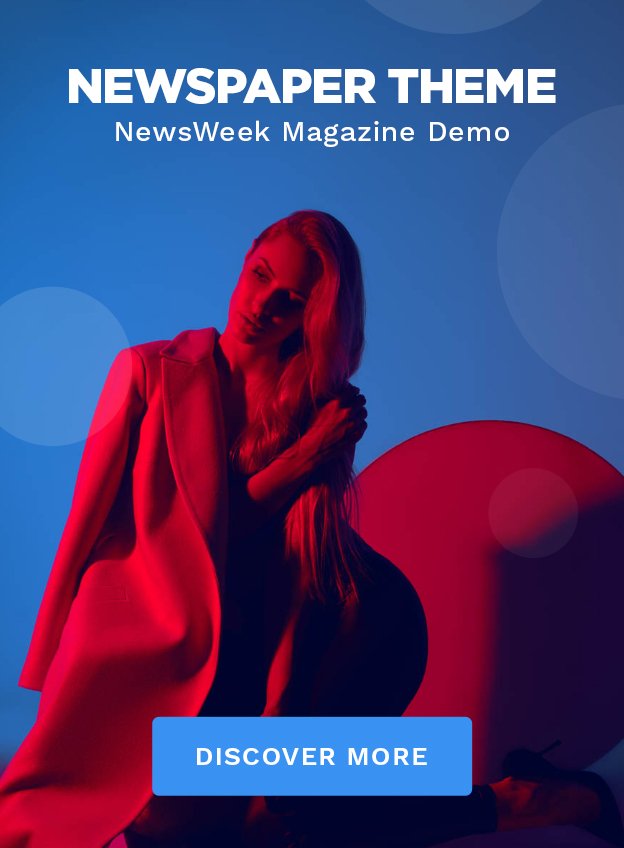Imagine your server is down and your customers are left hanging with unresponsive systems. This is every business’ nightmare in this digital age. How quick you serve is as important as what you serve. If you’re running your resources on the Azure cloud, services like Disaster Recovery help you manage incidents and enhance resilience. Let’s delve into Azure Disaster Recovery (ADR) to understand why it should be your top choice for safeguarding your infrastructure from disruptions such as natural disasters and operational failures.
What is Azure Disaster Recovery?
ADR is a Microsoft offering for enterprises to ensure business continuity in spite of incidents such as cyber-attacks, system failures, natural disasters, or power outages. It enables them to keep their data, applications, and infrastructure safe and working with minimum downtime. It creates a backup or replica of the existing system in the cloud and helps you access it whenever such disruptions happen. Thus, enterprises experience no downtime, no panic, just business as usual.
It offers two kinds of services to help businesses stay operational.
- Azure Site Recovery (ASR) – Disaster Recovery as a Service (DRaaS)
- Azure Backup – Backup as a Service (BaaS)
When we combine these two solutions into one, it becomes a robust and scalable disaster recovery strategy for businesses. Usually, organizations feel that Azure Backup is only important for their disaster recovery strategy. But this is not the case. These two solutions should go hand in hand to offer a comprehensive disaster management solution.
Is Azure Disaster Recovery essential for your enterprise?
Let’s start with the interesting and eye-opening fact that unplanned downtime is causing businesses an average $14,056 per minute loss and increasing to $23,750 per minute for large enterprises. – BigPanda. This is the loss you are looking at if you fail to prevent your system from getting offline or struck with downtime. Moreover, it is not limited to monetary loss; it also costs you brand reputation and loyalty.
Keeps your business running: Keeping your business operations in this digital era requires you to have a failsafe system like ADR to prevent downtime. An effective ADR solution can keep your business going even in a situation when your infrastructure is damaged. There are several factors that can cause business disruptions such as natural disasters, power outages, system failures. To keep your business operations without such disruptions, ADR can be your failsafe solution. However, you need to first find the right partner for your disaster recovery journey.
Lower Costs: Compared to other disaster recovery solutions, Azure disaster recovery requires no significant upfront investment. It offers you a cloud based solution which is cost effective and you can choose different payment options based on your business needs.
Security and global standards: There are several global standards and regulations that Microsoft Azure follows such as PCI-DSS, HIPAA, FedRAMP, SOC 1,2, and 3 to ensure you get access to their encrypted data from wherever they are. It’s global infrastructure helps you deploy and access the data from anywhere. With its robust security feature, your data is protected even in the worst-case scenario.
Automation: Azure Disaster Recovery is also loaded with automation features. It helps you automate the entire recovery process, minimizing human error changes and increasing response times; with a few clicks, your data backup is ready and running, reducing downtime.
Let’s get started to safeguard your business:
Once you are ready to ensure the safety of your business data, here are the steps to start implementing Azure Disaster Recovery in your business:
- Do the assessment of your existing infrastructure to identify important apps, data and systems that needs to be protected in the situation of disasters.
- Microsoft Azure provides various disaster recovery options to help you choose the one that best matches your business requirements and budget.
- Once you are connected with the trusted and leading service provider such as Saxon AI, they will work with your IT team to set up replication of your existing system and backups and manage other technical aspects from start to finish.
- Keep testing, monitoring and optimizing, you should not wait the disaster to happen to check the validity of your plan whether it works or not. You need to test your failover system to ensure that everything work properly in case of disaster happens. Moreover, the continuous monitoring helps you find the places where you can optimize your system performance and save cost.
Make your business disaster-proof with Azure Disaster Recovery
No enterprise can afford such kinds of disasters to happen and cost huge revenue and business reputation loss. ADR offers secure, cost-effective, and scalable disaster recovery solutions to enterprises of all sizes. Take control of your data, and don’t let unexpected disruptions derail your business continuity. While looking for the right Azure Cloud service provider, you need to first highlight your business requirements and budget. Azure disaster recovery solution should match your business needs and budget.