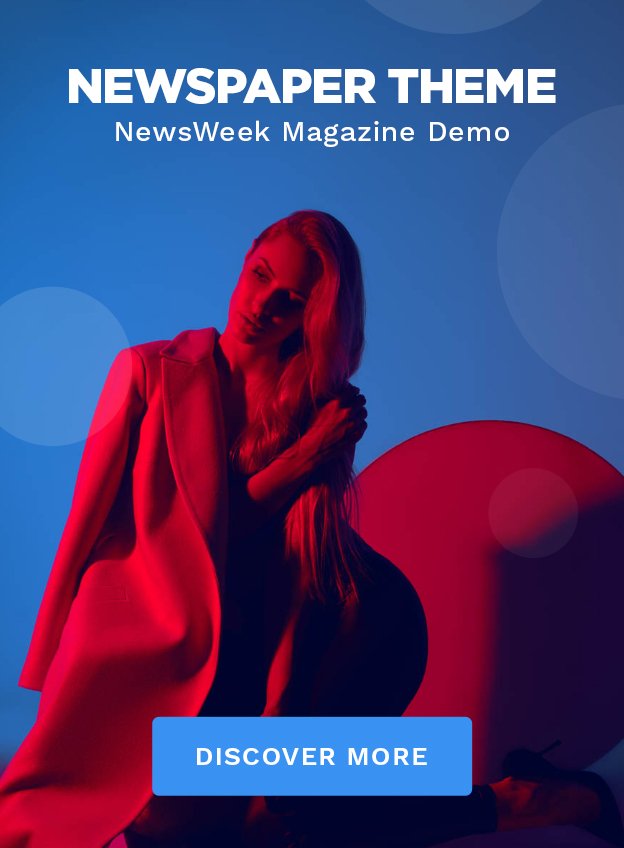In today’s digital landscape, Microsoft 365 has emerged as a cornerstone for businesses striving for efficiency and collaboration. However, successfully integrating this powerful suite into your existing workflows can pose challenges. In this blog, we’ll explore proven strategies to ensure a smooth Microsoft 365 integration, helping your organization unlock its full potential.
Understanding the Importance of Integration
Before diving into strategies, it’s essential to grasp why integration matters. A well-integrated Microsoft 365 environment enhances collaboration, streamlines communication, and improves productivity. However, organizations often face hurdles such as data silos, compatibility issues, and user resistance. Addressing these challenges early on can lead to a more cohesive and efficient work environment.
1. Assess Your Current Systems
Before implementing Microsoft 365, conduct a thorough assessment of your existing systems. Identify what tools and processes are currently in place and how they interact. This analysis will help you understand where integration gaps exist and how Microsoft 365 can fill them.
Action Steps:
- Map out your current workflows.
- Identify pain points and inefficiencies.
- Determine which tools will need to integrate with Microsoft 365.
2. Establish Clear Objectives
Having a clear set of objectives is crucial for successful integration. Define what you hope to achieve with Microsoft 365—whether it’s improving communication, enhancing project management, or increasing data accessibility. Clear goals will guide your integration strategy and help measure success.
Action Steps:
- Set specific, measurable goals (e.g., reduce email response time by 20%).
- Communicate these objectives to your team.
3. Choose the Right Integration Tools
Microsoft 365 offers a range of native integrations and third-party tools to enhance functionality. Choose tools that align with your objectives and existing workflows. Solutions like Microsoft Power Automate can help automate repetitive tasks, while tools like Microsoft Teams facilitate real-time collaboration.
Action Steps:
- Research and evaluate integration tools that complement Microsoft 365.
- Pilot selected tools with a small team before a full rollout.
4. Create a Comprehensive Training Plan
User adoption is critical to the success of any integration. A robust training program will equip your team with the necessary skills and confidence to leverage Microsoft 365 effectively. Focus on real-world applications and provide ongoing support to address questions and challenges.
Action Steps:
- Develop a training curriculum tailored to different user roles.
- Offer hands-on workshops and access to resources like tutorials and user guides.
5. Foster a Culture of Collaboration
Integration isn’t just about technology; it’s also about people. Foster a culture of collaboration by encouraging teams to use Microsoft 365 tools together. Promote shared projects and open communication to break down silos and enhance teamwork.
Action Steps:
- Initiate team-building activities focused on using Microsoft 365.
- Highlight success stories within your organization to inspire others.
6. Monitor and Optimize Integration
Once your Microsoft 365 integration is underway, continuously monitor its performance. Use analytics tools to assess usage, identify bottlenecks, and gather feedback from users. This data will help you refine your approach and make informed adjustments as needed.
Action Steps:
- Schedule regular check-ins to evaluate integration success.
- Create feedback loops to gather input from users.
7. Stay Informed on Updates and Best Practices
Microsoft 365 is constantly evolving, with regular updates and new features. Stay informed about these changes to leverage the latest tools and capabilities. Joining Microsoft user groups or following industry blogs can provide valuable insights and best practices.
Action Steps:
- Subscribe to Microsoft newsletters and updates.
- Participate in community forums to share experiences and learn from others.
Conclusion
Integrating Microsoft 365 into your organization doesn’t have to be a daunting task. By following these proven strategies, you can navigate the integration process smoothly, ensuring that your team reaps the benefits of enhanced collaboration and productivity. Remember, the key to success lies not just in technology, but also in how you engage your people and processes. Embrace the journey, and watch your organization thrive with Microsoft 365!
requestAnimationFrame((function(){window.__oai_logTTI?window.__oai_logTTI():window.__oai_SSR_TTI=window.__oai_SSR_TTI??Date.now()}))