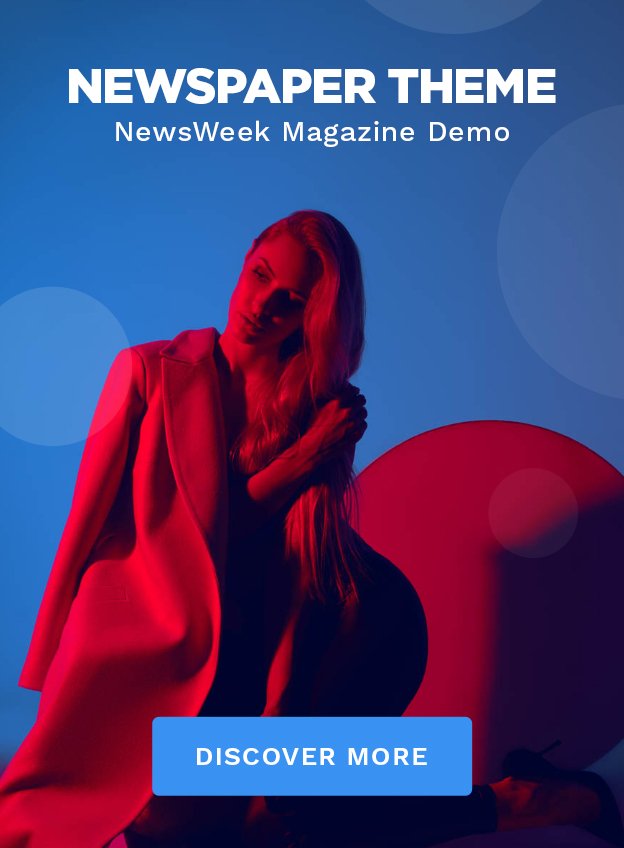Converting an SVG file to a JPG format can be a breeze if you know the right tools and methods to use. Whether you’re looking to share a graphic online, reduce file sizes, or ensure compatibility with certain platforms, transforming your SVG into a JPG format is often a necessary step. In this guide, we’ll break down everything you need to know about SVG to JPG conversion—quickly and efficiently.
What Is SVG?
SVG (Scalable Vector Graphics) is a popular image format that uses XML-based text to define the shapes, colors, and positions of elements in a graphic. Unlike other image formats, SVG files are scalable without losing quality, making them ideal for logos, icons, and illustrations.
Benefits of SVG Format
- Scalability: The biggest advantage of SVG is that it scales infinitely without losing quality, making it perfect for responsive designs.
- Editability: Since SVGs are based on code, you can tweak the elements using a text editor or a graphic design tool.
- Small File Size: SVGs often have smaller file sizes than other formats, especially when representing simple shapes and designs.
What Is JPG?
JPG (or JPEG) is a widely-used raster image format known for its balance of quality and compression. It is best suited for photos and complex images with gradients and various colors. JPGs are highly compatible with most platforms, browsers, and devices.
Key Features of JPG Format
- Compression: JPG uses lossy compression, which helps reduce file size but can slightly degrade image quality.
- Compatibility: JPG is supported by nearly every image viewer, editor, and browser, making it a go-to format for web images.
- Ideal for Photos: This format is perfect for images with complex color schemes and gradients, such as photographs.
Why Convert SVG to JPG?
Although SVGs are versatile, they are not always the ideal format for certain platforms. Converting an SVG to JPG ensures that your images are easily accessible and usable across various applications.
Common Use Cases
Websites and Blogs
Many websites still prefer using JPG images because they are easier to manage and load faster on most platforms, compared to SVGs.
Social Media
Social platforms like Facebook, Instagram, and Twitter typically favor raster image formats like JPG, making it necessary to convert your SVGs before sharing.
Email Marketing
JPG files are more compatible with most email clients. So, if you’re incorporating images into your email campaigns, converting SVGs to JPGs will help avoid display issues.
Methods to Convert SVG to JPG
There are several ways to convert an SVG file into a JPG, depending on your needs and preferences. Here are some of the best methods:
Online Tools
Popular Online Converters
There are many online tools like CloudConvert, Zamzar, and Online-Convert that can easily transform SVGs to JPGs in just a few clicks.
How to Use Online Converters
Simply upload your SVG file, choose JPG as the output format, and hit ‘Convert.’ After a few seconds, your JPG file will be ready for download.
Software Tools
Photoshop
If you have access to Photoshop, converting SVGs to JPG is simple. Open the SVG file in Photoshop, then export it as a JPG.
GIMP
GIMP is a free and open-source alternative to Photoshop. You can open an SVG file and export it as a JPG with just a few steps.
Inkscape
For vector graphics, Inkscape is a fantastic free tool that allows you to export SVGs to various raster formats, including JPG.
Code-Based Conversion
Using Python
If you’re familiar with coding, Python’s Pillow library allows you to convert SVG files to JPG programmatically. This is ideal for batch conversions.
Other Coding Methods
You can also use other programming languages or libraries to perform the conversion if Python isn’t your preferred tool.
Step-by-Step Guide to Convert SVG to JPG Using an Online Tool
Ready to convert? Here’s a step-by-step guide to turning an SVG into a JPG using an online tool:
Selecting a Reliable Converter
Start by choosing a reliable online converter, such as CloudConvert or Zamzar.
Uploading Your SVG File
Upload the SVG file you want to convert. Most tools support drag-and-drop functionality, making the process even easier.
Adjusting Conversion Settings
Some tools offer options to adjust image quality or resolution before converting. Make sure to review these settings for optimal results.
Downloading the JPG File
Once the conversion is complete, download the newly created JPG file to your computer.
SVG to JPG Conversion: Best Practices
To ensure the best results when converting SVG to JPG, consider these best practices:
Ensuring High-Quality Images
Before converting, ensure that your SVG file is clean and well-designed. Any issues in the SVG will carry over to the JPG.
Optimizing for Web Use
Adjust your JPG settings to be web-optimized, balancing file size with quality. Smaller file sizes will load faster, but make sure the image quality doesn’t suffer.
Reducing File Size without Losing Quality
Consider using tools that allow you to compress JPGs after conversion. This helps reduce the file size without compromising too much on image quality.
Conclusion
Converting SVG to JPG can be fast, easy, and highly effective for ensuring compatibility with various platforms. Whether you’re using online tools, software, or coding solutions, each method comes with its own set of advantages. By following best practices, you can ensure high-quality results every time. Ready to convert your SVGs to JPGs? Give it a try today!
FAQs
Is there any quality loss when converting SVG to JPG?
Yes, converting SVG (a vector format) to JPG (a raster format) can result in some quality loss, particularly in terms of scalability and sharpness.
Can I batch convert multiple SVG files to JPG?
Yes, many online tools and software applications allow you to batch convert multiple files simultaneously, saving you time and effort.
What is the best software for converting SVG to JPG?
Adobe Photoshop is highly recommended for its flexibility and quality control, but free tools like GIMP and Inkscape are also great options.
Are there any free tools to convert SVG to JPG?
Absolutely! Tools like GIMP, Inkscape, and various online converters like CloudConvert offer free SVG to JPG conversion services.
Which format should I choose for web images, SVG or JPG?
It depends on the purpose. SVG is great for logos and icons due to its scalability, while JPG is better for detailed images like photos, especially when file size and compatibility matter.