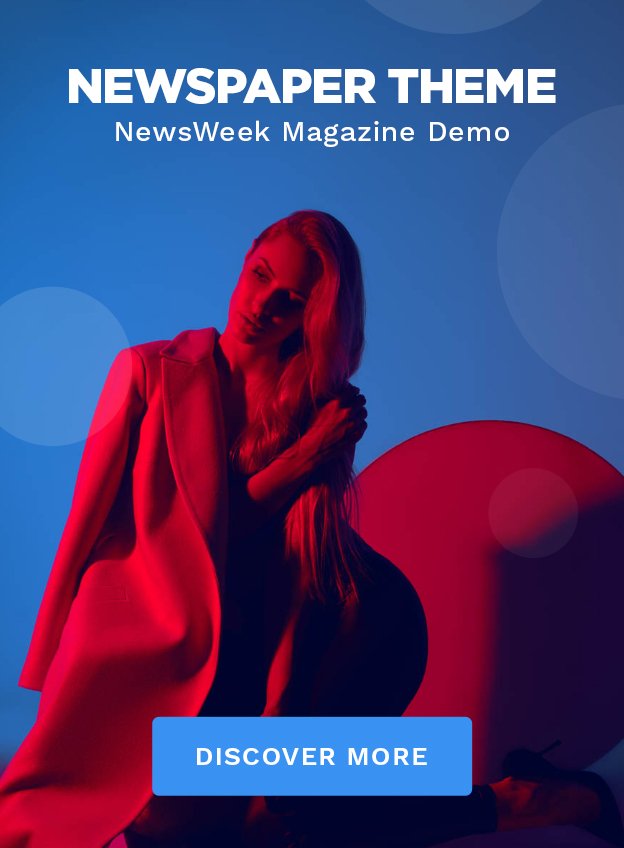In our content about Driver Update Programs, we have compiled a list of programs that can be used for free. What are the best driver installation programs that you can use on your computer for free?
The programs shared in the Driver Update Program list allow for easier installation of drivers. With these programs, you don’t have to spend long hours installing drivers. There are many such programs available in the technology world. If you’d like to use these programs, you can explore the ones shared in our content.
Driver Update Program Recommendations
Among the Driver Update Programs, the most popular one is Driver Booster. We are sharing details about the driver update applications you can use.
- Driver Booster
- DriverPack
- Snappy Driver Installer
- DriversCloud
- Driver Easy
-
Driver Booster
Driver Booster is one of the best free driver installation programs. This program is compatible with all versions of Windows and can automatically update drivers. Driver Booster supports more than 3 million drivers.
Thanks to this program, you no longer need to download each driver individually from the manufacturer’s website. With Driver Booster, you can download all drivers from a single panel. The interface of this highly preferred program also includes a restore point in case of any issues.
-
DriverPack
DriverPack has a simpler interface compared to other driver installation programs. This program offers only a few options and is ideal for beginner users.
When you first run DriverPack, it automatically downloads and installs all the drivers you need. In addition to this option, there’s an Expert Mode for advanced users. From this screen, you can choose and download the drivers you want. For experts, the program also includes features such as deleting temporary files, automatically installing recommended drivers, and many others.
-
Snappy Driver Installer
Snappy Driver Installer is similar to DriverPack and is also available for free. It allows you to download multiple drivers for various device types at the same time. Snappy Driver Installer is a portable driver update program with no ads or limitations. Additionally, a restore point can be created optionally before installing drivers.
-
DriversCloud
DriversCloud offers the ability to update many drivers, including those that are outdated. This program can be used for free, and in the offline mode, drivers can be downloaded in bulk. You can also create a restore point with this program.
-
Driver Easy
The Driver Easy program allows you to check for all outdated drivers. Additionally, you can manually download the outdated drivers you wish to update. Driver Easy, a convenient driver update program, supports Windows 10, Windows 8, and Windows 7.
Frequently Asked Questions about Free Driver Update Programs
What is the Best Driver Update Program?
The best driver update program is considered to be Driver Booster. You can use this program for free. Download Driver Booster from Teknobird.
Is Driver Booster Free?
Driver Booster offers both a free and a Pro version. However, you can download many drivers with the free version as well.
Best Free Driver Update Programs
The best free driver update programs are Driver Booster, DriverPack, Snappy Driver Installer, DriversCloud, and Driver Easy. Of course, these programs also have Pro versions.