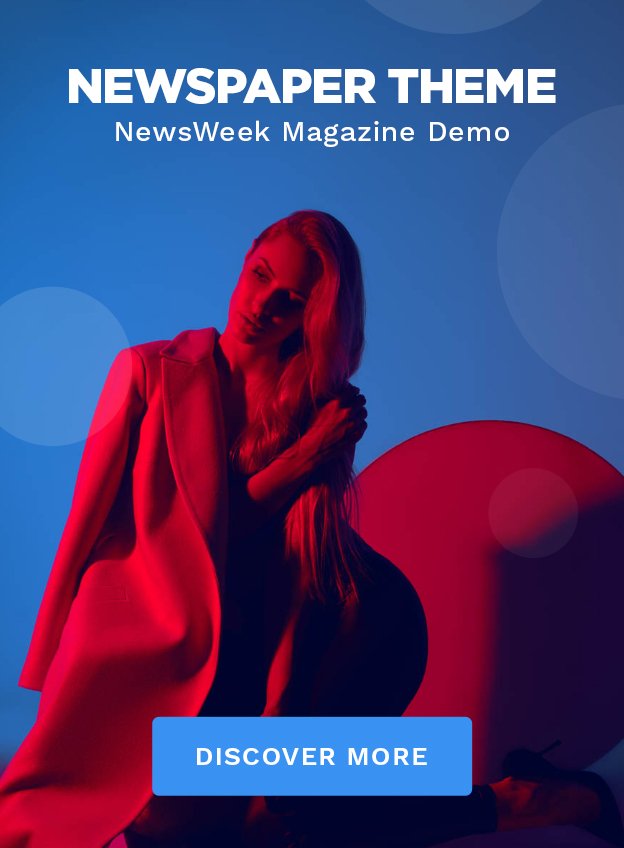In recent years, smart home technology has surged in popularity, providing homeowners with unprecedented control over their household environments. Automating your home with smart home manager app is not only convenient but can also enhance your home’s security, energy efficiency, and overall comfort. If you’re new to smart home automation, this guide will help you understand the basics and get started on your journey to a smarter, more connected home.
What is a Smart Home Manager App?
Understanding Smart Home Automation
Smart home automation allows you to control devices and systems in your home remotely using your smartphone or tablet. Smart home manager apps serve as the central hub for managing these connected devices, whether it’s your lighting, heating, security cameras, or entertainment system.
Key Benefits of Automating Your Home
- Convenience: Manage all your devices from a single app, whether you’re at home or away.
- Energy Efficiency: Automatically adjust heating, cooling, and lighting to save energy.
- Enhanced Security: Monitor your home remotely with smart cameras, door locks, and sensors.
- Customization: Create personalized routines to suit your lifestyle, such as automating lights and appliances based on your schedule.
How Do Smart Home Manager Apps Work?
Centralized Control System
Smart home manager apps act as the command center for all connected devices. They communicate with your smart home devices via Wi-Fi, Bluetooth, or other wireless protocols, allowing you to control everything from one interface.
Compatible Devices
When choosing a smart home manager app, it’s essential to check the compatibility of your existing devices. Most apps support a wide range of smart devices, but some may work better with specific ecosystems, such as Google Home, Amazon Alexa, or Apple HomeKit.
Connectivity Protocols
Smart home devices typically connect via different protocols like Wi-Fi, Zigbee, Z-Wave, or Bluetooth. Ensure the smart home manager app you choose supports the protocols used by your devices.
Getting Started with Smart Home Automation
Step 1: Choosing a Smart Home Ecosystem
The first step in automating your home is selecting a smart home ecosystem. The three leading platforms are:
- Google Home: Ideal for Android users and those who use Google services.
- Amazon Alexa: Offers compatibility with a vast range of smart devices and works seamlessly with Amazon’s smart speakers.
- Apple HomeKit: Best for Apple users who want a secure and integrated experience across iOS devices.
Step 2: Selecting a Smart Home Manager App
Once you’ve chosen an ecosystem, you need a smart home manager app to control your devices. Here are some of the top smart home manager apps to consider:
- Google Home App: Offers easy setup and control for devices in the Google ecosystem.
- Amazon Alexa App: Allows you to control Alexa-enabled devices and create custom routines.
- Apple Home App: Seamlessly integrates with HomeKit devices, providing a highly secure platform.
Step 3: Setting Up Your Smart Devices
After selecting your app, the next step is setting up your smart devices. Follow these steps to get started:
- Download the App: Install the smart home manager app that corresponds to your chosen ecosystem.
- Connect Devices: Add your devices to the app by following the manufacturer’s instructions. This often involves scanning a QR code or entering a unique device code.
- Create Rooms: Organize your devices into rooms within the app for easier management.
- Test Functionality: Ensure that each device is working correctly and can be controlled via the app.
Step 4: Automating Tasks and Routines
One of the biggest benefits of smart home automation is the ability to create routines or schedules. These routines allow your smart devices to work together automatically based on triggers or schedules.
Creating Automation Routines
- Time-Based Automation: Set devices to turn on or off at specific times of the day. For example, you can program your lights to turn off when you leave for work and turn on when you return.
- Event-Based Automation: Use triggers such as motion sensors, door openings, or temperature changes to activate devices. For example, you can set your thermostat to lower the temperature when the house is empty.
- Voice Control: Most smart home apps support voice commands through virtual assistants like Google Assistant, Alexa, or Siri. You can create voice-activated routines to control multiple devices with a single command.
Essential Smart Devices for Home Automation
Smart Lighting
Smart lighting allows you to control your lights remotely, schedule them to turn on or off, and even change their colors using the app.
- Popular Brands: Philips Hue, LIFX, and Sengled.
- Key Features: Dimming capabilities, color customization, and compatibility with automation routines.
Smart Thermostats
Smart thermostats help you save energy by learning your preferences and adjusting the temperature based on your daily routine.
- Popular Brands: Nest, Ecobee, Honeywell.
- Key Features: Remote control, energy-saving modes, and integration with other smart devices.
Smart Security Systems
Security is a top priority for many homeowners, and smart security systems provide peace of mind by allowing you to monitor your home in real time.
- Popular Brands: Ring, Arlo, SimpliSafe.
- Key Features: Motion detection, live video streaming, and push notifications.
Smart Plugs and Outlets
Smart plugs and outlets allow you to control non-smart appliances remotely, making it easy to integrate older devices into your smart home system.
- Popular Brands: Wemo, TP-Link, Kasa.
- Key Features: Remote on/off control, energy monitoring, and voice assistant integration.
Smart Locks
Smart locks enhance your home security by allowing you to lock or unlock your doors remotely and grant access to others without needing a physical key.
- Popular Brands: August, Schlage, Yale.
- Key Features: Remote control, keyless entry, and guest access management.
Troubleshooting Common Issues
Connectivity Problems
If your devices frequently lose connection, make sure your home Wi-Fi network is stable and that your devices are within range of the router. You may need a mesh Wi-Fi system to cover larger areas effectively.
Device Compatibility
Ensure that all your smart devices are compatible with your chosen smart home manager app. If you encounter issues, check for firmware updates or refer to the app’s customer support for guidance.
Automation Failures
If your automation routines aren’t working as expected, double-check the triggers and conditions you’ve set. It’s possible that a device may need repairing, or you might need to adjust the automation settings in the app.
Conclusion
Automating your home with smart home manager apps offers numerous benefits, from enhanced convenience and security to increased energy efficiency. By selecting the right ecosystem, app, and devices, you can easily transform your home into a smart, connected environment tailored to your needs. Whether you’re automating your lighting, thermostat, or security system, smart home technology can simplify your daily life and provide peace of mind. Discover the ultimate beginner’s guide to automating your home seamlessly with the Smart home manager app. Learn how an on-demand app development company can revolutionize your living space!
As a beginner, take the time to explore different options and start small. Once you’re comfortable with the basics, you can gradually expand your smart home setup to include more devices and sophisticated automation routines. With the right tools and a bit of planning, you’ll soon be enjoying the full potential of smart home automation.