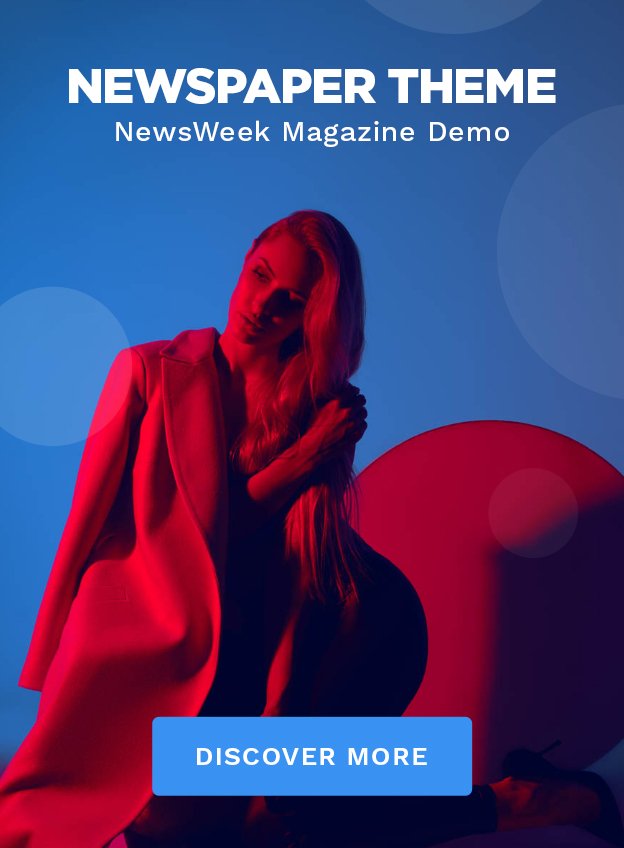Introduction to Product Page Optimization in PrestaShop
PrestaShop is a robust e-commerce platform that offers flexibility and features designed to help businesses showcase products effectively. However, a key aspect of any successful e-commerce site lies in how well product pages are organized. Shoppers want quick access to detailed information, and a cluttered or poorly structured product page can lead to customer drop-offs. Product page optimization, therefore, is not just about aesthetics but about creating an intuitive, functional layout that satisfies both users and search engines.
Importance of Organized Product Pages
An organized product page is essential for multiple reasons:
- Reduces Bounce Rates: A well-structured page lowers the chances of visitors leaving immediately.
- Boosts User Satisfaction: Users are more likely to engage and purchase when they can easily find the information they need.
- Improves SEO Rankings: Search engines value organized, user-friendly pages, which helps improve organic rankings.
Organized product pages allow you to offer the right information at the right time, streamlining the shopping experience and enhancing customer confidence.

What Are Tabs on Product Pages?
Tabs are segmented sections within a product page, each focusing on specific content areas, such as descriptions, specifications, and customer reviews. Instead of displaying all the details in one long, potentially overwhelming block, tabs allow you to organize information neatly, so users can navigate to the sections they’re most interested in. Tabs are especially helpful for stores with products that require detailed explanations, multiple specifications, or customer feedback.
Benefits of Using Tabs in PrestaShop
Adding tabs to product pages in PrestaShop offers several advantages that can enhance your store’s usability and overall customer experience.
Enhanced User Experience
Tabs improve the visual flow of your product pages, making it easy for customers to find the information they want without scrolling through a wall of text. Organized tabs create a cleaner interface, encouraging customers to spend more time exploring and understanding your products.
Better Information Accessibility
With tabs, you can break down complex information into digestible sections. For instance, a customer looking for technical specifications can simply click on the “Specifications” tab, without wading through irrelevant information. This accessibility leads to better-informed purchasing decisions.
Improved SEO
Tabs help search engines crawl and index your content more effectively. By organizing details into structured tabs, you can boost the SEO performance of your product pages, as Google prioritizes sites that provide clear, relevant, and well-structured information. Properly implemented tabs can also help reduce bounce rates, a positive signal for SEO.
Popular Types of Tabs for Product Pages
The types of tabs you include will depend on your product’s unique characteristics and the kind of information that helps customers make purchasing decisions. Here are some commonly used tabs on product pages:
Product Details Tab
This tab usually includes a basic overview of the product, including descriptions, features, and key selling points. It’s essential to keep this section engaging, providing a mix of text and visuals.
Specifications Tab
This tab is ideal for technical products or items with specific measurements, materials, or capacities. Listing specifications separately keeps the page clean and ensures customers can access relevant details at a glance.
Reviews and Ratings Tab
Social proof, such as customer reviews and ratings, can strongly influence purchasing decisions. By dedicating a tab to customer feedback, you allow prospective buyers to understand the product’s real-world performance and user satisfaction.
Shipping and Returns Information
A tab dedicated to shipping and return policies can reduce customer service queries and build trust. Displaying transparent shipping rates, return policies, and estimated delivery times simplifies the buying process and boosts customer confidence.
FAQ Tab
Including a Frequently Asked Questions (FAQ) tab allows you to preemptively address common customer queries. This feature is especially useful for products that may need additional explanations or reassurance.
How to Add Tabs to Product Pages in PrestaShop
If you’re ready to add tabs to your PrestaShop product pages, here’s a straightforward guide on how to do it.
Step 1: Choosing a PrestaShop Module
Several PrestaShop modules are available to help you implement tabs on product pages. Look for a module that fits your store’s specific needs and offers customization options.
Step 2: Installing the Module
Once you’ve chosen a suitable module, install it through your PrestaShop dashboard. Make sure to check for compatibility with your current PrestaShop version to avoid conflicts.
Step 3: Configuring Tabs
After installation, go to the module’s settings page to configure your tabs. You can add, name, and customize each tab to suit your product presentation. Be mindful of the content length and relevance for each tab to keep your page well-organized.
Top PrestaShop Modules for Adding Tabs
Using the right module can make adding and managing tabs simple and efficient. Here are some popular options:
PrestaShop Product Extra Tabs
This module allows you to add unlimited extra tabs to product pages, each customizable with text, images, and even videos. It’s an ideal solution for stores requiring extensive product details.
Advanced Custom Tabs Module
With this module, you can create customizable tabs with various content types, including FAQs, policies, or customer support information. It also allows you to assign different tabs to different products.
Smart Tabs Module
Smart Tabs is a lightweight and user-friendly module that enables you to add organized and SEO-friendly tabs. It also offers customization options for tab layouts and designs, providing flexibility for different product types.
Customizing Tabs for Brand Consistency
Your tabs should align with your store’s branding in terms of tone, style, and color. Consistency in fonts, icons, and tab colors creates a cohesive experience, which helps build brand recognition. For example, if your brand uses a modern, minimalistic design, keep the tab layout simple and clean, avoiding overly flashy graphics or excessive text.
Using Tabs for SEO Optimization
Tabs provide an excellent opportunity to improve SEO by optimizing tab titles, headers, and content with relevant keywords.
Optimizing Tab Titles and Content
Use descriptive, keyword-rich titles for each tab. This approach helps search engines understand the structure of your page, potentially improving your rankings for relevant queries. Keep each tab’s content concise but informative, focusing on key phrases that reflect user search intent.
Managing Load Speed and Core Web Vitals
Ensure that adding tabs doesn’t slow down your product pages. Keep images and other media within tabs optimized to prevent load delays. An efficiently designed page not only enhances user experience but also aligns with Google’s Core Web Vitals for better ranking performance.