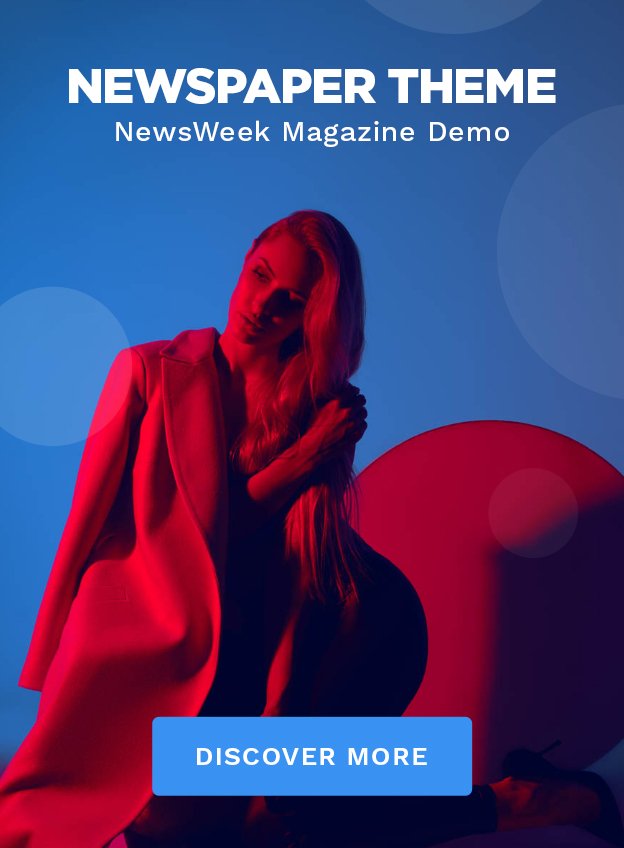Introduction
Power BI dashboards play a significant role in modern business intelligence (BI) and data analytics strategies. These interactive, data-rich visual tools allow organizations to gather insights, track performance metrics, and make data-driven decisions. As the amount of data businesses generate continues to grow, the ability to analyze and visualize this data effectively has become essential. In this article, we will explore how Power BI dashboards contribute to BI and data analytics, and how they empower organizations to leverage their data more efficiently.
1. What is Business Intelligence (BI)?
Business intelligence (BI) refers to the process of collecting, analyzing, and presenting business data to help organizations make informed decisions. BI tools like Power BI allow businesses to transform raw data into actionable insights by identifying patterns, trends, and relationships in the data. By providing a visual representation of this data, Power BI dashboards enable organizations to monitor performance and spot opportunities for improvement in real time.
a. The Importance of BI in Modern Business
In today’s fast-paced business environment, organizations must respond quickly to changing market conditions, customer preferences, and operational challenges. Business intelligence provides decision-makers with the information they need to anticipate these changes and respond proactively. Whether it’s identifying underperforming departments or spotting emerging trends, BI helps businesses stay ahead of the competition.
b. How Power BI Supports BI Strategies
Power BI is a leading BI tool that enables businesses to create dashboards and reports that provide a clear and concise overview of their key metrics. With Power BI dashboards, users can easily visualize large datasets and drill down into specific areas to explore deeper insights. This capability allows businesses to leverage their data effectively and make more informed decisions.
2. How Power BI Dashboards Contribute to Data Analytics
Data analytics involves examining datasets to discover trends, patterns, and relationships that can help inform business decisions. Power BI dashboards play a crucial role in this process by providing a platform to visualize and analyze data in a meaningful way. Through data visualization, businesses can better understand their data and extract actionable insights that can drive operational improvements.
a. Data Visualization for Deeper Insights
One of the most significant contributions of Power BI dashboards to data analytics is their ability to present data visually. Instead of sifting through rows of raw data in spreadsheets, users can view their data in graphs, charts, and maps that make it easier to spot trends and patterns. For example, a sales team might use a Power BI dashboard to visualize quarterly revenue, helping them identify which regions or products are driving the most sales growth.
b. Interactive Analysis
Power BI dashboards are interactive, meaning that users can manipulate and filter data to explore different scenarios. This interactivity allows users to conduct “what-if” analyses, adjusting parameters to see how certain variables might impact outcomes. For instance, a marketing team might use Power BI dashboards to analyze the potential return on investment (ROI) of different advertising strategies based on historical performance.
c. Predictive Analytics and Forecasting
While Power BI dashboards primarily focus on descriptive analytics—explaining what happened in the past—they also play a role in predictive analytics. By connecting Power BI to machine learning models or using built-in forecasting features, businesses can use their dashboards to predict future outcomes based on historical data. This forecasting capability can help organizations plan for future growth, anticipate customer demand, or prepare for operational challenges.
3. Key Features of Power BI Dashboards for BI and Data Analytics
a. Customizable Dashboards for Targeted Insights
Power BI dashboards are fully customizable, allowing businesses to tailor their visualizations to meet specific BI and data analytics needs. Users can create dashboards that focus on specific KPIs, departments, or business functions, ensuring that the data being displayed is relevant to the decision-makers using it. For example, an operations manager might build a dashboard to monitor production efficiency, while a financial analyst creates a dashboard that tracks profitability.
b. Seamless Data Integration
Power BI dashboards allow businesses to pull data from multiple sources, including on-premises databases, cloud platforms, and third-party applications. This seamless data integration ensures that businesses have access to a comprehensive view of their data. By consolidating data from various systems, Power BI dashboards provide users with a complete picture of their business performance, enabling them to make better decisions.
c. Drill-Down Capabilities
The ability to drill down into data is one of Power BI’s most powerful features. With Power BI dashboards, users can click on specific data points to explore the underlying details. For instance, if a sales manager notices a drop in revenue for a particular product line, they can drill down into the data to see which regions or customer segments are contributing to the decline. This drill-down functionality allows users to investigate issues and uncover the root causes behind business performance metrics.
d. Cross-Filtering and Slicers
Power BI dashboards also offer cross-filtering and slicer features that enable users to filter data across different visualizations. For example, a dashboard might include a filter that allows users to view data by region, department, or time period. This cross-filtering functionality helps users analyze data from different perspectives, providing more comprehensive insights into their business operations.
4. Benefits of Power BI Dashboards for Business Intelligence and Data Analytics
a. Enhanced Decision-Making
Power BI dashboards enhance decision-making by providing users with real-time, actionable insights. Whether it’s identifying operational inefficiencies or spotting new business opportunities, Power BI dashboards help businesses make informed decisions quickly. By offering a consolidated view of key metrics, dashboards allow decision-makers to monitor performance and take action when necessary.
b. Improved Collaboration
Power BI dashboards can be shared with colleagues, making it easier for teams to collaborate and align their efforts. Users can create dashboards for different departments or stakeholders, ensuring that everyone has access to the data they need to make informed decisions. The ability to share insights promotes a culture of transparency and encourages data-driven collaboration across the organization.
c. Cost-Effective BI Solution
Power BI dashboards provide businesses with a cost-effective solution for implementing BI and data analytics strategies. With flexible pricing models and cloud-based deployment options, Power BI offers an affordable alternative to traditional BI tools that require significant infrastructure investment. This scalability ensures that businesses of all sizes can benefit from Power BI dashboards.
d. Scalable and Flexible
Power BI dashboards are scalable, meaning that businesses can expand their use of the platform as their data needs grow. Whether a company is tracking a few key metrics or analyzing large datasets, Power BI provides the flexibility needed to accommodate different levels of data complexity. As businesses grow and evolve, Power BI dashboards can easily be adapted to meet changing BI and data analytics requirements.
5. Challenges of Implementing Power BI Dashboards for BI and Data Analytics
a. Data Quality Issues
The accuracy and reliability of Power BI dashboards depend on the quality of the data being used. If the data feeding into the dashboard is incomplete, outdated, or inaccurate, the insights generated may be misleading. To overcome this challenge, businesses must ensure that they have a strong data governance strategy in place to maintain high-quality data.
b. User Adoption and Training
While Power BI dashboards are designed to be user-friendly, some users may require training to fully leverage the platform’s capabilities. Businesses should invest in training programs to help employees understand how to use Power BI dashboards effectively. By providing the necessary training and support, organizations can ensure that employees are comfortable with the platform and can use it to make better decisions.
c. Performance and Scalability
As businesses generate more data, Power BI dashboards may experience performance issues if they are not optimized for large datasets. To address this challenge, organizations should implement best practices for data modeling and dashboard design. This includes using aggregations, optimizing queries, and employing incremental data refreshes to ensure that dashboards remain responsive as data volumes increase.
Conclusion
Power BI dashboards are a powerful tool for enhancing business intelligence and data analytics. By providing real-time insights, customizable visualizations, and interactive analysis, Power BI dashboards enable businesses to make data-driven decisions that improve performance and drive success. Whether used for monitoring key metrics, forecasting future trends, or collaborating with teams, Power BI dashboards play a crucial role in helping organizations leverage their data effectively. As businesses continue to prioritize data-driven strategies, Power BI dashboards will remain a vital component of their BI and data analytics efforts.