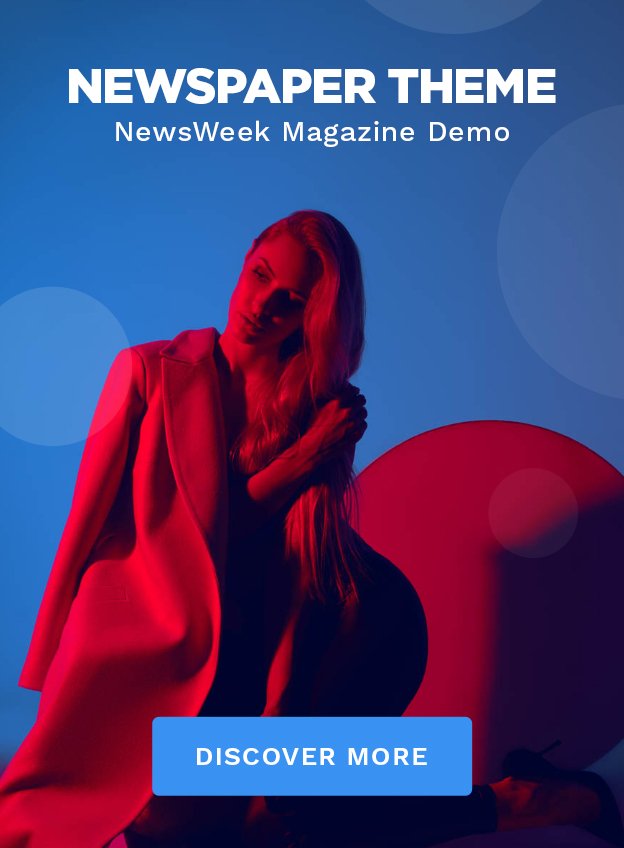Setting up a 2-zone mixer amplifier can seem complicated, but it doesn’t have to be. Whether you’re creating a sound system for your home, a business, or an event, a 2-zone mixer amplifier allows you to control audio in two separate areas. In this guide, we’ll walk you through the steps to set up a 2-zone mixer amplifier effectively. You’ll learn how to choose the right equipment, connect everything, and optimize the sound quality for your space.
Understanding the Basics of a 2-Zone Mixer Amplifier
What Is a 2-Zone Mixer Amplifier?
A 2-zone mixer amplifier is a device that combines mixing and amplification functions, allowing you to control sound in two different areas, or zones, at the same time. This means you can play different audio sources in each zone or adjust the volume independently.
Note: Elevate your audio quality with a 2-Zone Mixer Amplifier that seamlessly blends performance and versatility. Perfect for any environment, this amplifier allows for customized sound experiences tailored to your needs. With features like independent zone control and enhanced sound quality, you can enjoy music the way it was meant to be heard. Discover the ideal solution for your audio setup by contacting The Sacred Audio today and take your sound experience to the next level!
Why Use a 2-Zone Mixer Amplifier?
Using a 2-zone mixer amplifier provides flexibility and control over your audio system. Here are a few reasons why you might want to consider one:
- Versatility: You can have different music playing in different areas, such as a lively track in one zone and softer background music in another.
- Volume Control: You can adjust the volume in each zone separately, catering to different needs or preferences.
- Convenience: Centralized control of your audio sources simplifies operation, especially in larger spaces.
Choosing the Right Equipment
Selecting a Suitable 2-Zone Mixer Amplifier
When looking for a 2-zone mixer amplifier, consider the following:
- Power Rating: Ensure the amplifier can handle the power requirements of your speakers. Look for a power rating that matches or exceeds the specifications of your speakers.
- Number of Inputs: Determine how many audio sources you plan to connect. The amplifier should have enough inputs to accommodate your devices.
- Output Options: Check if the amplifier has the right output connections for your speakers. Common types include banana plugs, XLR, or RCA connections.
- Additional Features: Some amplifiers come with built-in Bluetooth, equalizers, or effects. Decide which features are essential for your setup.
Gathering Necessary Accessories
In addition to the amplifier, you will need several accessories to complete your setup:
- Speakers: Choose speakers that match the power rating of your amplifier.
- Cables: Ensure you have the right cables to connect your amplifier to your speakers and audio sources.
- Microphones (if needed): If you plan to use microphones, make sure they are compatible with your system.
- Mounting Equipment: Depending on your installation, you may need brackets or stands for your speakers.
Setting Up Your 2-Zone Mixer Amplifier
Step 1: Place Your Equipment
Start by choosing a suitable location for your amplifier and speakers:
- Amplifier Location: Place the amplifier in a central location where you can easily access it for adjustments. Ensure it has adequate ventilation to prevent overheating.
- Speaker Placement: Position your speakers strategically in each zone to provide even sound coverage. Consider placing speakers at ear level for optimal listening.
Step 2: Connect the Speakers
Now, let’s connect the speakers to your 2-zone mixer amplifier:
- Identify Speaker Outputs: Look for the speaker output terminals on your amplifier. They are usually labeled for each zone (Zone 1 and Zone 2).
- Connect the Wires: Use appropriate speaker wire to connect each speaker to its designated output. Ensure the positive and negative terminals match on both the amplifier and the speaker.
- Secure Connections: Make sure the wires are securely connected to avoid any sound issues later.
Step 3: Connect Audio Sources
Next, connect your audio sources to the mixer amplifier:
- Identify Audio Inputs: Locate the input jacks on the amplifier. These may include RCA, XLR, or 1/4-inch inputs, depending on the model.
- Connect Your Devices: Use the appropriate cables to connect your audio sources, such as CD players, computers, or microphones, to the input jacks. Ensure you label each connection for easy identification later.
Step 4: Power Up the System
Once everything is connected, it’s time to power up your system:
- Turn On the Amplifier: Switch on the power to your amplifier. You should see lights indicating that it’s operational.
- Check for Input Signal: Play audio from your sources to ensure the amplifier is receiving input. Adjust the input levels on the amplifier if necessary.
Optimizing Sound Quality
Step 5: Adjust the Settings
To get the best sound quality from your 2-zone mixer amplifier, you’ll need to make some adjustments:
- Volume Levels: Start by setting the volume levels for each zone. Keep them balanced to avoid overpowering one area.
- Equalizer Settings: If your amplifier has an equalizer, adjust the bass, midrange, and treble settings according to your preferences and the acoustics of the room.
- Input Levels: Make sure the input levels are not too high to prevent distortion. Adjust as needed while playing audio.
Step 6: Test the Sound
After adjusting the settings, it’s important to test the sound in both zones:
- Play Different Sources: Test various audio sources to see how they sound in each zone. Adjust volume and equalizer settings based on your observations.
- Listen for Clarity: Ensure that the sound is clear and balanced. If you hear any distortion or imbalance, revisit your settings.
Step 7: Make Final Adjustments
Once you’ve tested the sound, make any necessary final adjustments:
- Fine-Tune Volume Levels: Adjust the volume for each zone to ensure a comfortable listening level.
- Consider Room Acoustics: If the sound is not quite right, consider adding sound-absorbing materials like rugs or curtains to improve acoustics.
Maintaining Your 2-Zone Mixer Amplifier
Regular Maintenance Tips
To ensure your 2-zone mixer amplifier continues to perform optimally, follow these maintenance tips:
- Keep It Clean: Dust and debris can accumulate on the amplifier and connections. Regularly clean your equipment to prevent any issues.
- Check Connections: Periodically inspect all connections to ensure they are secure and free of corrosion.
- Update Software: If your amplifier has firmware, check for updates to ensure you have the latest features and improvements.
Troubleshooting Common Issues
If you encounter any issues with your 2-zone mixer amplifier, here are some troubleshooting tips:
- No Sound: Check all connections and ensure the amplifier is powered on. Verify that the audio source is functioning properly.
- Distorted Sound: Lower the input levels or check for any faulty cables. Ensure that the amplifier is not overheating.
- Imbalanced Audio: Adjust the volume levels for each zone and revisit your equalizer settings.
Conclusion
Setting up a 2-zone mixer amplifier may seem challenging at first, but by following these steps, you can achieve optimal performance with ease. Remember to choose the right equipment, carefully connect your speakers and audio sources, and fine-tune your settings for the best sound quality. With regular maintenance and proper care, your 2-zone mixer amplifier will provide you with an excellent audio experience for years to come.
If you’re looking to enhance your audio system, a 2-zone mixer amplifier is a versatile solution that offers flexibility and control. Take the time to set it up correctly, and you’ll enjoy high-quality sound tailored to your needs!
For More Insightful Articles Related To This Topic, Feel Free To Visit: trangran.