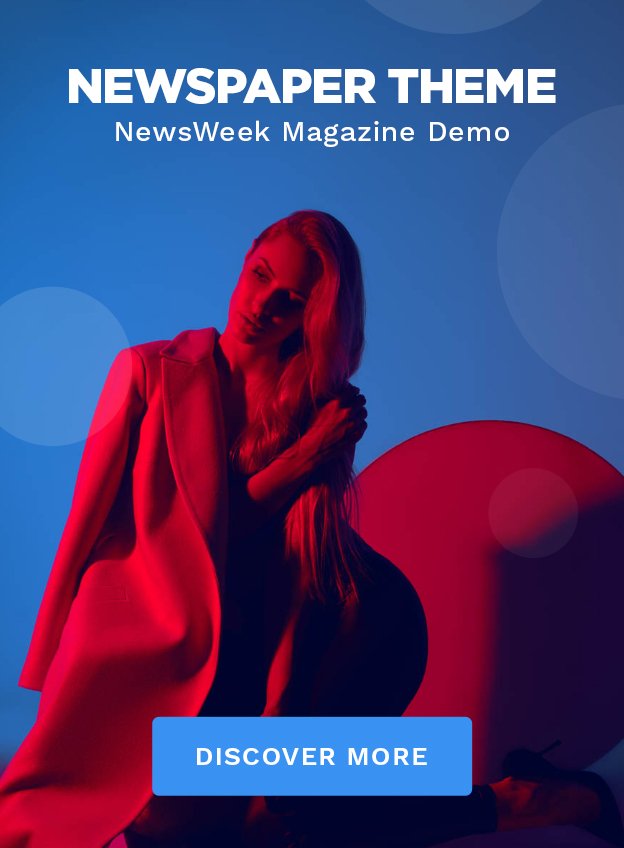Introduction
In today’s rapidly growing and competitive digital landscape, Speed optimization is necessary for your business growth. Not only does a fast-loading site enhance user experience, but it also benefits your SEO rankings and visibility. If you are using Squarespace, you might think you are limited in your ability to optimize speed, but that is not the case. With the right strategies, you can do Squarespace speed optimization easily and can boost your site’s performance.
However, countless people are unaware of the right things to implement on their websites. Therefore, here are seven essential tips that will help you speed up Squarespace website and keep your visitors engaged.
Effective Strategies For Squarespace Speed Optimization
1. Optimize Your Images
Images take up a large portion of your website’s loading time, which is why optimizing them is important for speeding up your website. Start by ensuring that your images are the right size for their use. You can manually reduce file sizes before uploading them to your Squarespace website. Using tools like TinyPNG or ImageOptim can help you minimize image file sizes without compromising quality. Try using the WebP format for even better compression and faster loading times.
2. Limit the Use of Custom Code
While custom code can enhance functionality and design, excessive or poorly written code can slow down your site. You must be careful with third-party scripts and plugins; they can introduce extra load time. If you are not using a specific custom code, remove it. Make sure that every code you use is optimized for performance. You can also regularly review your site’s code to identify and eliminate unnecessary elements to speed up Squarespace website.
3. Minimize Redirects
Redirects can significantly slow down your site, as each redirect adds extra loading time. Evaluate your site for unnecessary redirects and eliminate them wherever possible. For example, if you have changed a page’s URL, make sure that any old links point directly to the new URL without multiple redirects. Keeping your URLs concise and organized will also help with Squarespace speed optimization.
4. Fix Your Squarespace Core Web Vitals
Fixing Squarespace Core Web Vitals can significantly enhance your site’s speed and overall performance. By focusing on key metrics like Largest Contentful Paint (LCP), Interaction to Next Paint (INP), and Cumulative Layout Shift (CLS), you can identify areas for improvement.
Improved Squarespace core web vitals not only boost your site’s speed but also enhance SEO. Thus, good core web vitals also lead to better visibility and higher engagement rates. Website Speedy is the best tool to fix Squarespace Core Web Vitals easily without any coding knowledge. It is a DIY speed optimization tool that helps to boost website speed in just a few steps.
5. Choose a Simple Template
Squarespace offers a range of beautifully designed templates, but some are more complex than others. If you want a lightning-fast website, choose a simpler template that prioritizes performance. Templates with fewer features and heavy elements load faster and provide a better user experience. After selecting a template, customize it wisely and avoid excessive animations or complex layouts that could slow down loading times.
6. Limit the Use of Plugins
While plugins can add valuable features to your website, too many can slow it down. Carefully assess which plugins you truly need and remove any that are not necessary for your website or business. You should also consider whether certain functionalities can be integrated natively within Squarespace instead of relying on third-party plugins. Always keep your plugins updated as developers release updates that improve performance and security.
7. Optimize Your Fonts
Custom fonts can enhance your site’s design, but they can also slow it down. When selecting fonts, choose the ones that are provided by Squarespace to ensure they load quickly. Limit the number of font weights and styles you use, as each additional variation can slow down your site. You must consider using system fonts, which are faster to load since they are already available on users’ devices.
Conclusion
Squarespace speed optimization is a crucial aspect of maintaining a successful website. By following these seven tips, you can enhance your site’s performance and provide a better experience for your visitors. A faster site not only keeps users engaged but also boosts your SEO, which helps your business reach a wider audience. You can also consider using a website speed optimization tool to enhance your website’s speed and have better engagement.